You know I have my faithful Bitmoji avatar which I use on most of my posts. I do love her!
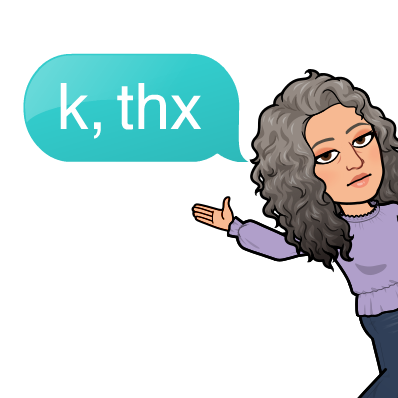
She’s got the feisty nature I might not really portray in my day to day life!
But I wasn’t feeling fulfilled…
I was getting jealous of those bloggers who were using GIFS within the body of their texts.
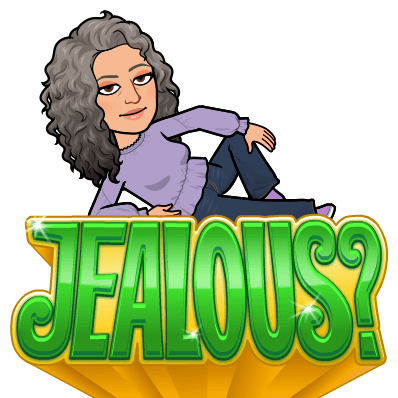
And it is possibly something most of you know how to do, but if you’re anything like me, you would be in awe of those little moving pictures too!
So I discovered how to add GIFs to my posts!

Isn’t that just the coolest?
Then Colleen, the Fairy Whisperer, asked me how I managed to get the GIF in my comments, and I knew I had to share my newfound knowledge! You can’t call me a selfish blogger!
So, here is a quick step-by-step guide to how to add a GIF from http://www.giphy.com
1) First, get on the Giphy website and then search for whatever you want!
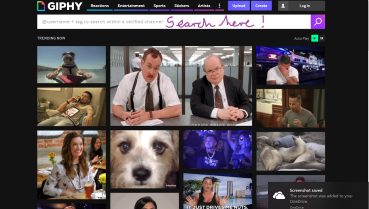
2) Click on whichever GIF takes your fancy, and it takes you to this page. Then select the Media link as indicated below.
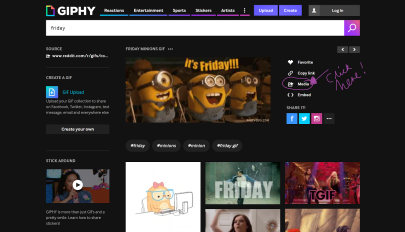
3) Use the second link down that says Social. Copy it and paste into the body of your post, or even in a comment!
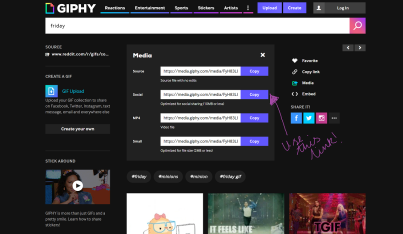
And you get this!
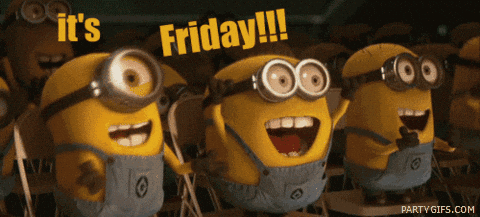
Now, if that’s not cool, then what is?!
Hope you benefit from my GIF tutorial!
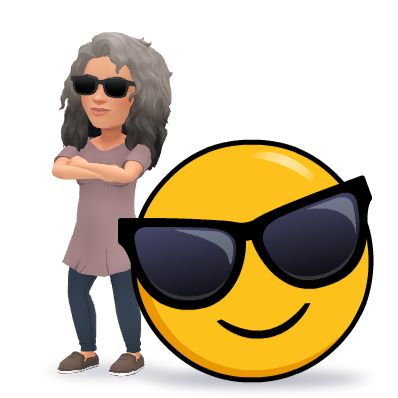











Sep 03, 2018 @ 21:06:39
Thank you Ritu. My gifs on my last post were AWFUL! All fixed now!! #happyblogger
LikeLiked by 1 person
Sep 03, 2018 @ 21:08:06
Glad they work now 😍😍
LikeLike
Sep 03, 2018 @ 12:29:40
Never knew about GIF so this is great. Pinned for later.
LikeLiked by 1 person
Sep 03, 2018 @ 12:49:28
Use it! They are fun!!!
LikeLike
Sep 03, 2018 @ 10:55:54
I love a good GIF too! Thanks for the tips.
Rachael | https://rachaelstray.com
LikeLiked by 1 person
Sep 03, 2018 @ 11:13:58
GIFs are great!!!
LikeLiked by 1 person
May 23, 2018 @ 00:10:41
Reblogged this on The Reluctant Poet and commented:
Come and learn how to make your blog more “Fun” by using Ritu’s quick step-by-step guide on how to add a GIF
LikeLiked by 1 person
May 15, 2018 @ 18:43:11
Wow this is super cool 😎
~B
LikeLiked by 1 person
May 15, 2018 @ 19:01:17
Hey Beaton! Glad you like! Hope you can use it!
LikeLike
May 15, 2018 @ 20:15:53
Absolutely!!! Just tried it on a draft post 😂 😆
~B
LikeLiked by 1 person
May 15, 2018 @ 20:16:59
You’ll get hooked!
LikeLike
May 12, 2018 @ 14:34:31
Thank you for the gif away Sister!
LikeLiked by 1 person
May 12, 2018 @ 14:37:21
💜
LikeLiked by 1 person
May 12, 2018 @ 12:30:09
Thank you for the suggestion Ritu! My favorites are the Ritumoji and the Minions. 😉 Have a godd weekend. Michael
I forget to ask: Is Dearest Hubby yodelling too? 😉
LikeLiked by 1 person
May 12, 2018 @ 13:17:05
Ha ha! No he would refuse!
LikeLike
May 12, 2018 @ 12:28:32
Reblogged this on Die Erste Eslarner Zeitung – Aus und über Eslarn, sowie die bayerisch-tschechische Region!.
LikeLiked by 1 person
May 12, 2018 @ 12:18:53
Reblogged this on Author Don Massenzio and commented:
Check out this helpful post from the But I Smile Anyway blog on using Giphy to put GIFs in your posts.
LikeLiked by 1 person
May 12, 2018 @ 13:14:46
Thanks Don!

LikeLiked by 1 person
May 12, 2018 @ 11:01:20
Reblogged this on Plaisted Publishing House and commented:
LOVE THIS….Thank you for sharing 🙂
LikeLiked by 1 person
May 12, 2018 @ 11:03:10
Thanks Claire!
LikeLiked by 1 person
May 12, 2018 @ 08:15:22
Reblogged this on anita dawes and jaye marie.
LikeLiked by 1 person
May 12, 2018 @ 08:17:25
Thank you!
LikeLiked by 1 person
May 12, 2018 @ 05:23:30
Thank you for sharing this fun info😀
LikeLiked by 1 person
May 12, 2018 @ 08:13:08
Hope you enjoy using it!
LikeLike
May 12, 2018 @ 02:56:20
I never know how to do the fun stuff…now I do. Thanks, Ritu 🙂
LikeLiked by 1 person
May 12, 2018 @ 08:10:38
I always like to share, especially fun stuff Aimer!
LikeLiked by 1 person
May 12, 2018 @ 02:07:39
LikeLiked by 1 person
May 12, 2018 @ 02:09:37
So cool! Thank you, Ritu…I love a new toy to play with…Everyone is going to get giffed out now 🙂 xxx
LikeLiked by 1 person
May 12, 2018 @ 08:10:18
I love them Carol!
LikeLiked by 1 person
May 12, 2018 @ 08:26:47
So do I Ritu all my comments, well most are getting a giffy…I am guesssing when the comment has to be moderated it shows then is that correct? 🙂 xx
LikeLiked by 1 person
May 12, 2018 @ 08:34:41
I’m not sure actually Carol! I think most of mine are showing up straight away!
LikeLiked by 1 person
May 12, 2018 @ 08:36:38
Mine are unless it is a comment which has to be moderated
LikeLiked by 1 person
May 12, 2018 @ 08:37:18
LikeLike
May 11, 2018 @ 21:23:07
Fabulous! Thanks, Ritu ❤️

LikeLiked by 1 person
May 11, 2018 @ 21:24:05
Aw cool!!!!!
LikeLiked by 1 person
May 11, 2018 @ 21:01:48
Oh, wow! I love this tutorial. I have to try this. I have always wanted to do it. Thank you.
LikeLiked by 1 person
May 11, 2018 @ 21:22:36
Hope it works for you Thelma!
LikeLike
May 11, 2018 @ 20:55:22
Good tips. Actually, I never had problems to add any gifs to my posts. Is Giphy something special? Like Pixabay with free gifs?
LikeLiked by 1 person
May 11, 2018 @ 21:21:12
Yup it’s free !!!
LikeLiked by 1 person
May 11, 2018 @ 21:54:45
Cool! Will check it out!!
LikeLiked by 1 person
May 11, 2018 @ 20:41:01
Maybe I need to use my lap and not my phone 💜💜
LikeLiked by 1 person
May 11, 2018 @ 21:19:48
See above reply!
LikeLike
May 11, 2018 @ 21:22:21
Thank you Hun💜💜💜
LikeLiked by 1 person
May 11, 2018 @ 20:39:38
Thanks for the tutorial, I followed it to the T even joined up but it will not work for me 💜💜💜
LikeLiked by 1 person
May 11, 2018 @ 21:19:34
Really sis? Are you on a computer or phone? My phone won’t do ot but the laptop or computer works fine!
LikeLike
May 11, 2018 @ 21:22:45
💜💜💜
LikeLiked by 1 person
May 11, 2018 @ 20:31:43
Let’s see if I got it

OMG! Thank you!
LikeLiked by 1 person
May 11, 2018 @ 20:38:54
Yay!!! It worked!!!!
LikeLiked by 1 person
May 11, 2018 @ 20:03:27
How fun!
LikeLiked by 1 person
May 11, 2018 @ 20:19:30
It’s cool!!@
LikeLike
May 11, 2018 @ 20:02:41
LikeLike
May 11, 2018 @ 19:57:37
OH NO – NOW look what you’ve started, Ritu
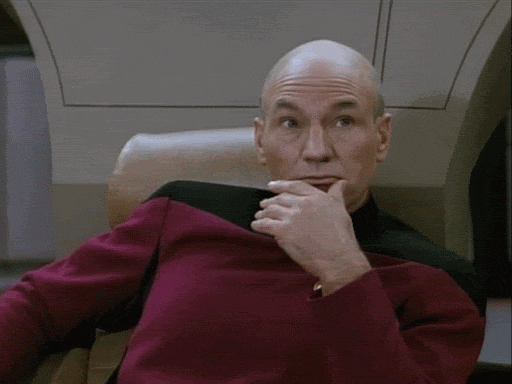
LikeLiked by 1 person
May 11, 2018 @ 20:02:56
Ha Ha!! Oops!!!
LikeLiked by 1 person
May 11, 2018 @ 19:52:48
LikeLiked by 2 people
May 11, 2018 @ 20:02:15
Yay!!! It worked!
LikeLiked by 1 person
May 11, 2018 @ 19:46:16
Thanks for sharing!
LikeLiked by 1 person
May 11, 2018 @ 19:50:07
You’re mot welcome!!! 🙂
LikeLiked by 1 person
May 11, 2018 @ 19:56:01
🙂
LikeLiked by 1 person
May 11, 2018 @ 19:44:26
LikeLiked by 1 person
May 11, 2018 @ 19:42:56
Reblogged this on Colleen Chesebro ~ The Fairy Whisperer and commented:
Did you know that we can share GIFS from GIPHY.COM to our WordPress comments? I didn’t either, but thanks to Ritu, we can learn how. ❤
LikeLiked by 1 person
May 11, 2018 @ 19:41:27
I love you, Ritu! This is so great! I couldn’t figure out which link to share. LOL! Thanks for teaching me how. ❤
LikeLiked by 1 person
May 11, 2018 @ 19:49:07
Always happy to help my Blogily Colleen!! ❤
LikeLiked by 1 person
May 11, 2018 @ 19:51:33
Awww, you are the best! ❤
LikeLiked by 1 person